Installing and using Fedora Linux 26 on my desktop computer
So, this week I got to buy a used bass guitar for cheap, after having put up an advertisement that I wanted to buy one.I live in an apartment complex, so using any rig to play music is not such a good idea, so I thought why not go the cheap route here as well, and try to use a software-based amplifier which should give some of the same sound as an amplifier.
Well, I also bought a cheap USB-pluggable sound card a while ago, so I thought I'd use that.. but that didn't work out too well, so I decided to upgrade the Ubuntu installation from version 16 to 17..
And that was a mistake. I think the problem was that I had made some customization to the USB setup etc. a while ago - and when I upgraded to the new software and settings it didn't mix well with what I did earlier.
So.... after a bit of back and forth trying different options, the one I ended up with was wiping out the old Linux swap partition and installing Fedora 26 on it, which should be OK as I do have 16 GBs of RAM.
So yeah, I ended up doing that, the installation was straightforward and booted up in the new environment.
The environment didn't look too good, as the NVIDIA graphics drivers had to be installed manually, and the default settings for appearance of the desktop were towards fast and snappy rather than pretty.
Installing the NVIDIA drivers was a process in itself, and it's hard to understand that there is a good reason for having to do this, this way, in 2017. I saw something about NVIDIA being worried about knock-off cards etc. - but if it is so easy to knock off the product maybe this is more about brand and perceived value. Or maybe NVIDIA is favouring the Windows platform and making it a bit harder for Linux to compete. "Dollars, anyone?"
Anyway, I found instructions for installing the graphic drivers here:
https://www.if-not-true-then-false.com/2015/fedora-nvidia-gu...
Which were straightforward. After tweaking the settings a bit, the desktop looks OK and here's a screenshot:
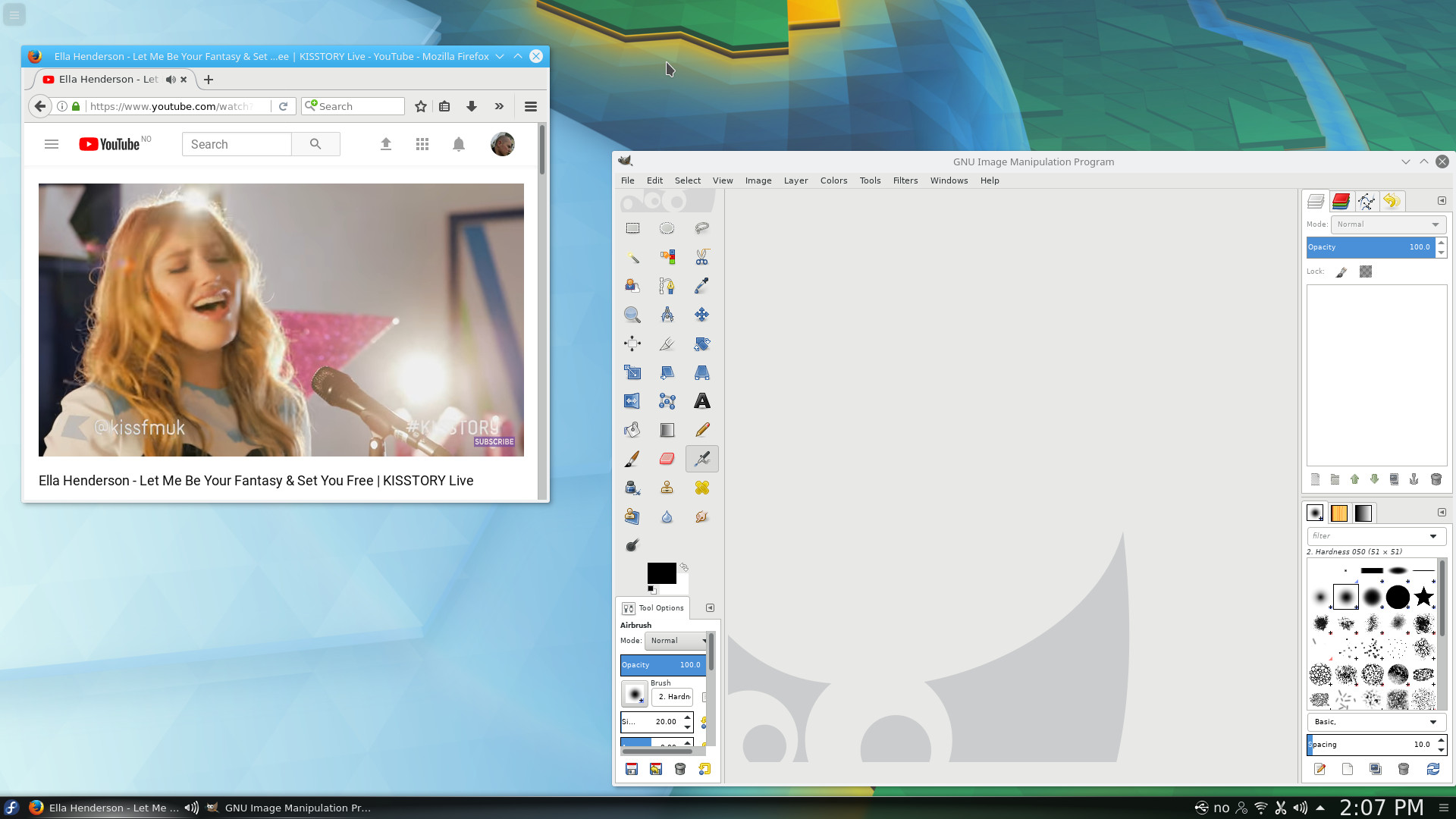
Another thing I had to deal with was the sound setup; I have multiple soundcards in my machine, one is built-in into the [Edit: replaced soundcard with motherboard] motherboard, another is in the NVIDIA graphics card and the third is in my USB gaming headset, the Razer Megalodon.
When I bought the headset about a year ago used, it was a bit of a process to set it up on Linux, but eventually it worked.
So I was a bit surprised when it worked out of the box after the installation, but when I tried playing music there was no sound; the system automatically preferred another sound card even though the Megalodon was the default sound card. After oogling and googling a bit, I found that I could disable the other sound cards by blacklisting their driver module in the kernel, adding "blacklist snd_hda_intel" to /etc/modprobe.d/sound.blacklist.conf.
So although the installation process is OK, the user-friendliness of Fedora is still a bit half-assed, no regular computer user can easily figure out how to blacklist a sound card, and it is difficult to setup the graphical appearance in the most appealing way.
[Update 2017-09-24] I decided to try out some gaming as well, and installing the Steam client looked like a good choice. However, even using the RPM Fusion repository, the Steam client failed with different errors. The fix for that was downgrading (...) the NVIDIA drivers from 384.90 to 375.82.
[Permalink] [By morphex] [Linux (Atom feed)] [23 Sep 14:14 Europe/Oslo]